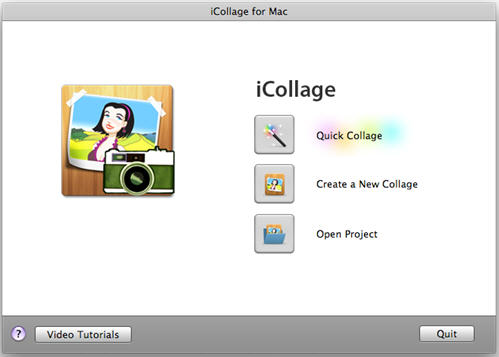Photo Editor for Mac
Photo Editor for Mac is a Mac Photo Editing Software which can offer you various templates and assist you to Make Scrapbook on Mac, Make Greeting Card on Mac, etc. With strong editing and different decoration elements, you can share your digital scrapbook, card, wallpaper, calendar and so on with your family and friends by multi-choice in outputting from print, send mail, to publish to Facebook, Flickr or iWeb, etc.
Here you can find Photo Editor for Mac apps and learn how to Make Scrapbook, Make Greeting Card, Make Desktop Wallpaper and Calendar, Make CD Cover, Make Comic and Wallet Photo on Mac OS X, Loepard.
Photo Editor for Mac is a Mac Photo Editing Software which can offer you various templates and assist you to Make Scrapbook on Mac, Make Greeting Card on Mac, etc. With strong editing and different decoration elements, you can share your digital scrapbook, card, wallpaper, calendar and so on with your family and friends by multi-choice in outputting from print, send mail, to publish to Facebook, Flickr or iWeb, etc.
Here you can find Photo Editor for Mac apps and learn how to Make Scrapbook, Make Greeting Card, Make Desktop Wallpaper and Calendar, Make CD Cover, Make Comic and Wallet Photo on Mac OS X, Loepard.
Home >> Photo Editor for Mac >> How to edit photos on Mac with Photo Editor?
Photo Editor for Mac offers kinds of beautiful templates and powerful editing functions so that you can make personalized photos by yourself, like making greeting card, making scrapbook, making desktop wallpaper and calendar on any model Macs. Once finishing the project, you can publish them on Facebook, Flickr or iWeb for sharing your masterpieces with your friends anywhere!
Photo Editor for Mac helps you
1. Make Greeting Cards to your family and friends on festival days.
2. Make different occasion Scrapbook with many colorful templates.
3. Make Comic story and Wallet Photo with wallet photo templates.
4. Make stylish Desktop Wallpaper and personalized Calendar.
5. Make CD Cover with your favorite template and print it out.
6. Edit and upload the photos to Facebook, Flickr, iWeb for sharing.
7. Adjust, Resize, Rotate or Mask photos, add decoration like Stickers, Text or Frame.
8. Print the greeting card, wallet photo or CD cover with beautiful templates.
Download and launch the Mac Photo editor-iCollage for mac, choose Quick Collage, Create a New Collage, or Open Project.Quick Collage: mass-edit your photos by choosing an album from iPhoto.Create a New Collage: by choosing a favorite template to edit it.Open Project: select your last edited image and edit it in iCollage again.
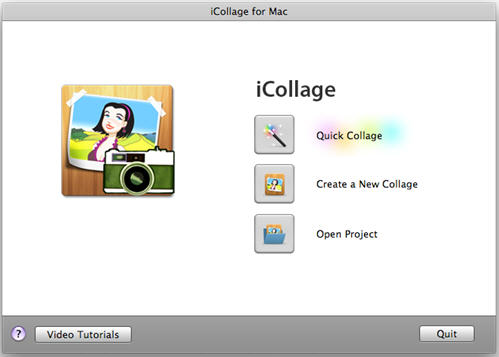
Step 2: Choose editing template
Photo editor for mac offers many beautiful templates category for different need, including Greeting Card, ScrapBook, CD Cover, Calendar, Wallpaper, Comic, and Wallet Photo.
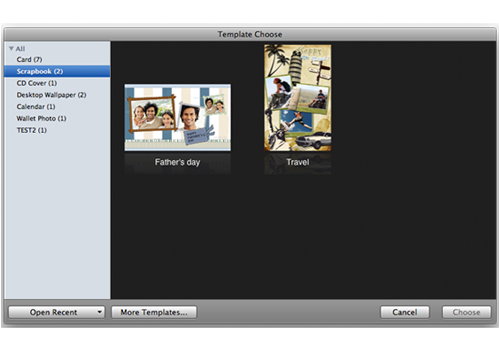
Step 3: Add photos to template
Add your favorite photos to the selected template. Use the Zoom and Rotation function to adjust the photo size and position together according to your need. Click Mask button to add mask to the photos.

Step 4: Output your masterpiece
Edit your photos until you are satisfied with, then output your masterpiece as image. Choose the suitable format, resolution and quality or just leave the setting as Default.
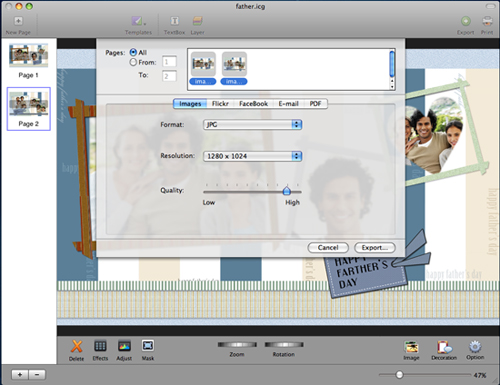
Photo Editor for Mac offers kinds of beautiful templates and powerful editing functions so that you can make personalized photos by yourself, like making greeting card, making scrapbook, making desktop wallpaper and calendar on any model Macs. Once finishing the project, you can publish them on Facebook, Flickr or iWeb for sharing your masterpieces with your friends anywhere!
Photo Editor for Mac helps you
1. Make Greeting Cards to your family and friends on festival days.
2. Make different occasion Scrapbook with many colorful templates.
3. Make Comic story and Wallet Photo with wallet photo templates.
4. Make stylish Desktop Wallpaper and personalized Calendar.
5. Make CD Cover with your favorite template and print it out.
6. Edit and upload the photos to Facebook, Flickr, iWeb for sharing.
7. Adjust, Resize, Rotate or Mask photos, add decoration like Stickers, Text or Frame.
8. Print the greeting card, wallet photo or CD cover with beautiful templates.
Guide: How to edit photos on Mac with Photo Editor?
Step 1: Run Photo editor for macDownload and launch the Mac Photo editor-iCollage for mac, choose Quick Collage, Create a New Collage, or Open Project.Quick Collage: mass-edit your photos by choosing an album from iPhoto.Create a New Collage: by choosing a favorite template to edit it.Open Project: select your last edited image and edit it in iCollage again.
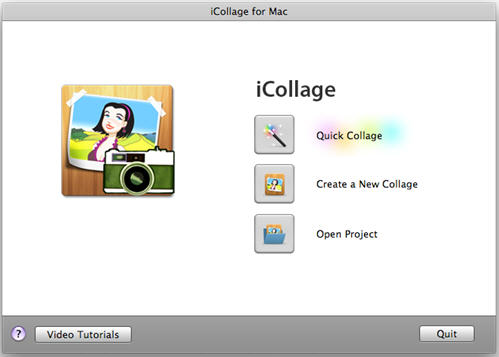
Step 2: Choose editing template
Photo editor for mac offers many beautiful templates category for different need, including Greeting Card, ScrapBook, CD Cover, Calendar, Wallpaper, Comic, and Wallet Photo.
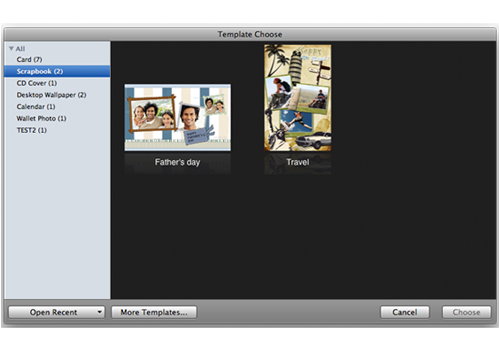
Step 3: Add photos to template
Add your favorite photos to the selected template. Use the Zoom and Rotation function to adjust the photo size and position together according to your need. Click Mask button to add mask to the photos.

Step 4: Output your masterpiece
Edit your photos until you are satisfied with, then output your masterpiece as image. Choose the suitable format, resolution and quality or just leave the setting as Default.
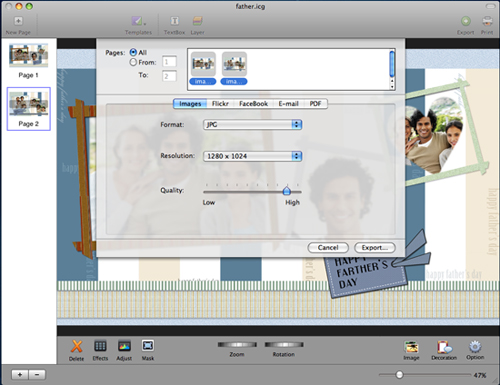
Photo Editor for Mac step by step guides:
 How to make Scrapbook, make Greeting Card, make Desktop Wallpaper and Calendar, make CD Cover, make Comic and Wallet Photo on Mac OS X (with Photo Editor for Mac)
How to make Scrapbook, make Greeting Card, make Desktop Wallpaper and Calendar, make CD Cover, make Comic and Wallet Photo on Mac OS X (with Photo Editor for Mac)
 How to Split video into scenes, Crop Video removing black bars, Apply special effects to Video files (with Video Editor for Mac)
How to Split video into scenes, Crop Video removing black bars, Apply special effects to Video files (with Video Editor for Mac)
 How to make Scrapbook, make Greeting Card, make Desktop Wallpaper and Calendar, make CD Cover, make Comic and Wallet Photo on Mac OS X (with Photo Editor for Mac)
How to make Scrapbook, make Greeting Card, make Desktop Wallpaper and Calendar, make CD Cover, make Comic and Wallet Photo on Mac OS X (with Photo Editor for Mac) How to Split video into scenes, Crop Video removing black bars, Apply special effects to Video files (with Video Editor for Mac)
How to Split video into scenes, Crop Video removing black bars, Apply special effects to Video files (with Video Editor for Mac)